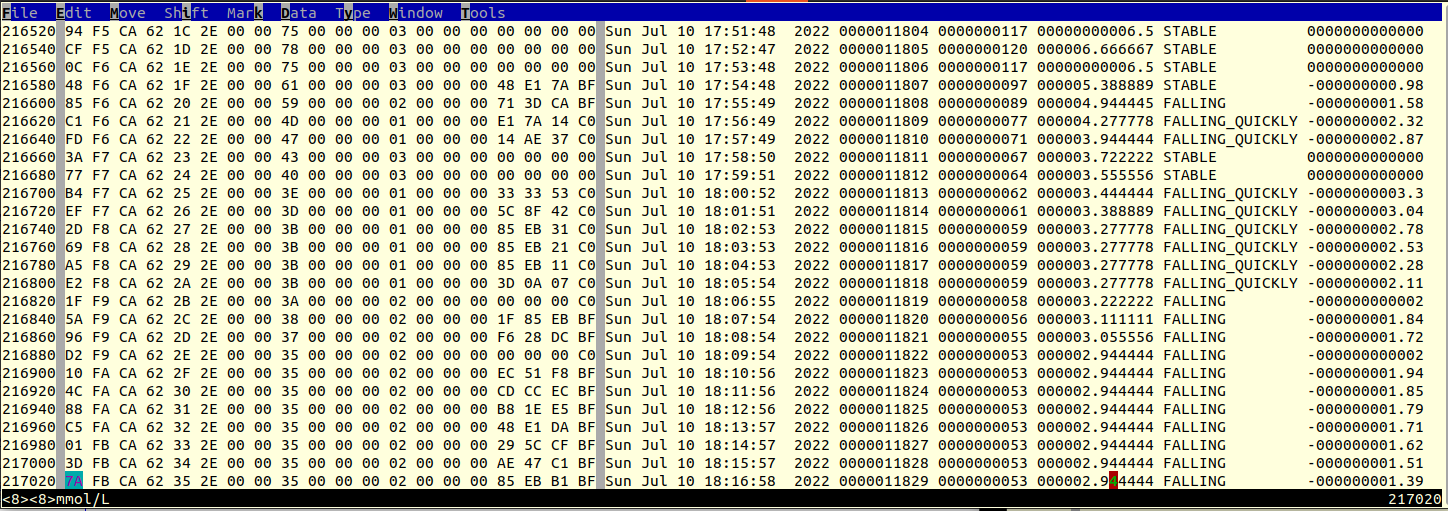
Data from each sensor is saved in sensors/E007-SensorID for example sensors/E007-3MH003ZM0QH. To see how the data is saved you can use a hex editor. In bed you can see the saved data in a spreadsheet like fashion.
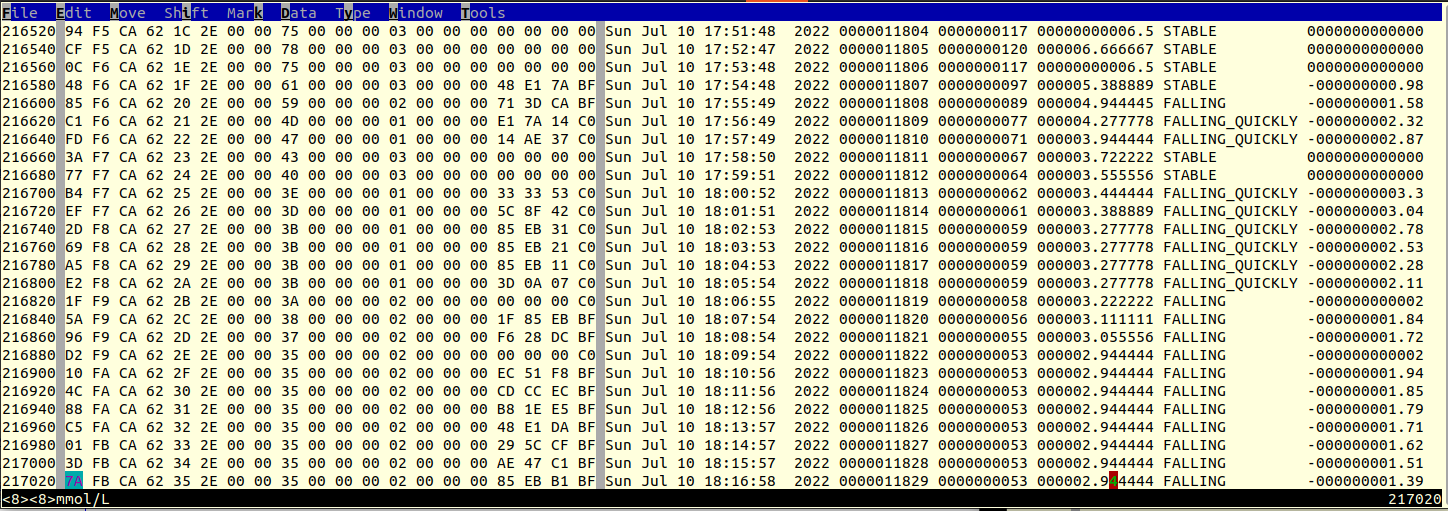
The data for the scans is saved in current.dat. The data for the stream glucose value in polls.dat.
The data format of the scan and stream glucose values is saved in the file current.bedda.
The data format can be loaded by Alt-y,r and opening current.bedda. The data type should be aligned with the begin position of the file. This shows one item:
000300 Mon Mar 15 16:54:26 2021 0000000122 0000000082 000004.555555 FALLING_QUICKLY -000000002.34
The meaning of the item at the position of the cursor is shown in the status bar at the bottom of the screen.
000300 is the offset in the file.
There after is the time and date of the measurement.
122 are the minutes since the start of the sensor.
82 is glucose value in mg/dL
4.555555 is the glucose value in mmol/L.
FALLING_QUICKLY is the trend, displayed in Librelink as a downwards directed arrow.
-000000002.34 is the rate of change in the form of a number.
You can also search for items in the displayed format. This is only possible in regex search; the other kinds of search, search in the underlying binary representation.
You should pay attention to level you are searching: in the whole datatype or only a sub-datatype. For example in the whole item, or only the mg/dL part of it. Also the alignment matters. If you don't check align it will also return hits not aligned with how the data are currently aligned on the screen. For example if data starts at 0 and is 20 bytes long, unaligned search will also find hits starting at byte 25 or 27. Aligned only at 0,20 and 40 etc. Unit makes that regex is only matched within one item, not that one part of the regex is matched in one item, and the rest in the following item.
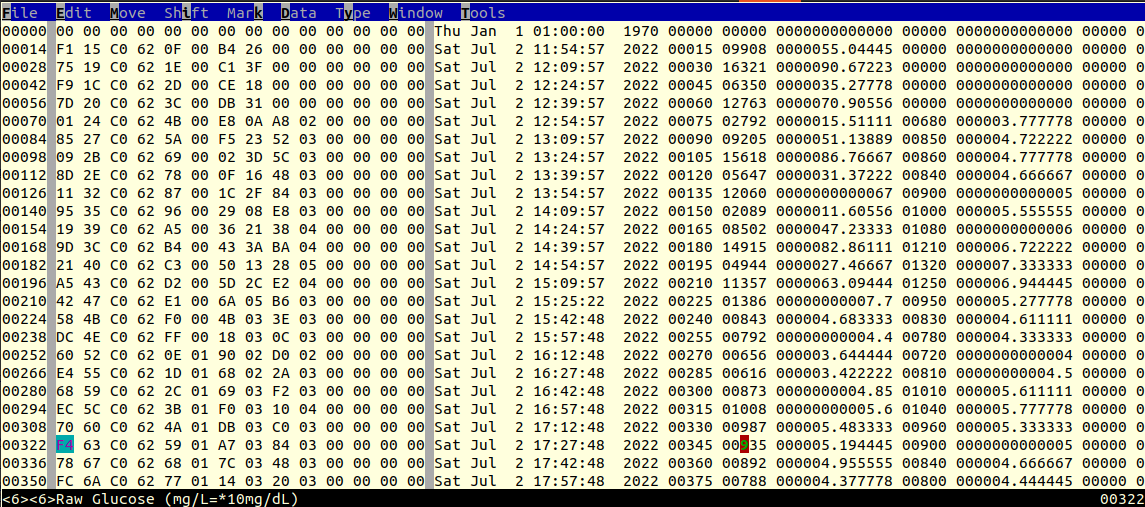
The history data is shown in data.dat. The datatype for this file is saved in history.bedda. For sensors initialized with Juggluco 2.5.7 or later you should remove the last two items of the data type, by setting the cursor between the last two items and selecting Alt-d,r, so that each item uses 12 bytes of memory instead of 14 bytes.
Both the Raw history data and the results of Abbotts Apollo algorithms are saved. Only the last is displayed in Juggluco. In this datatype I have somehow named it Sputnik instead of Apollo. (Originally I considered alternative algorithms and reserved space for their values, but with FreeStyle Libre 2 history became unimportant.)
In data.dat, glucose values are saved in 10*mg/dL (thus mg/L). In the datatype they are shown in this unit and mmol/L beside each other.
The amounts are saved in two files:
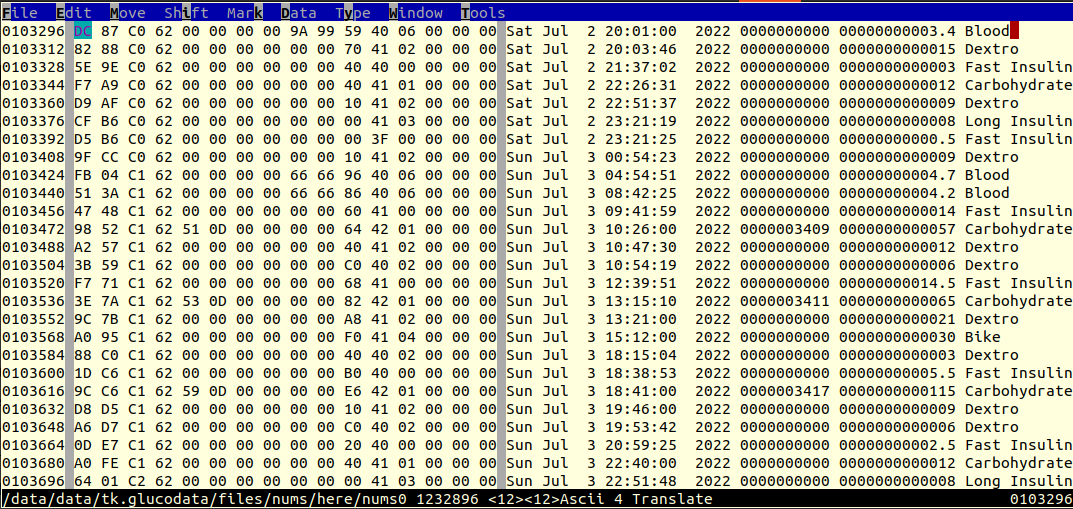
nums/here/nums0 for the Amounts entered in Juggluco and
nums/watch/nums-1 for the amounts entered in Kerfstok on a Garmin watch if you make use of it.
The bed datatype is saved in amounts.bedda. The dataitems start at offset 256.
You should change the labels to what you are using: You can add and delete them by setting the cursor on a label and press the keys Alt-d,l,Alt-c,Enter.
You can save the modified datatype with Alt-y,w.
For the start of the amounts data and for the other files Juggluco saves there are also bed datatype files.