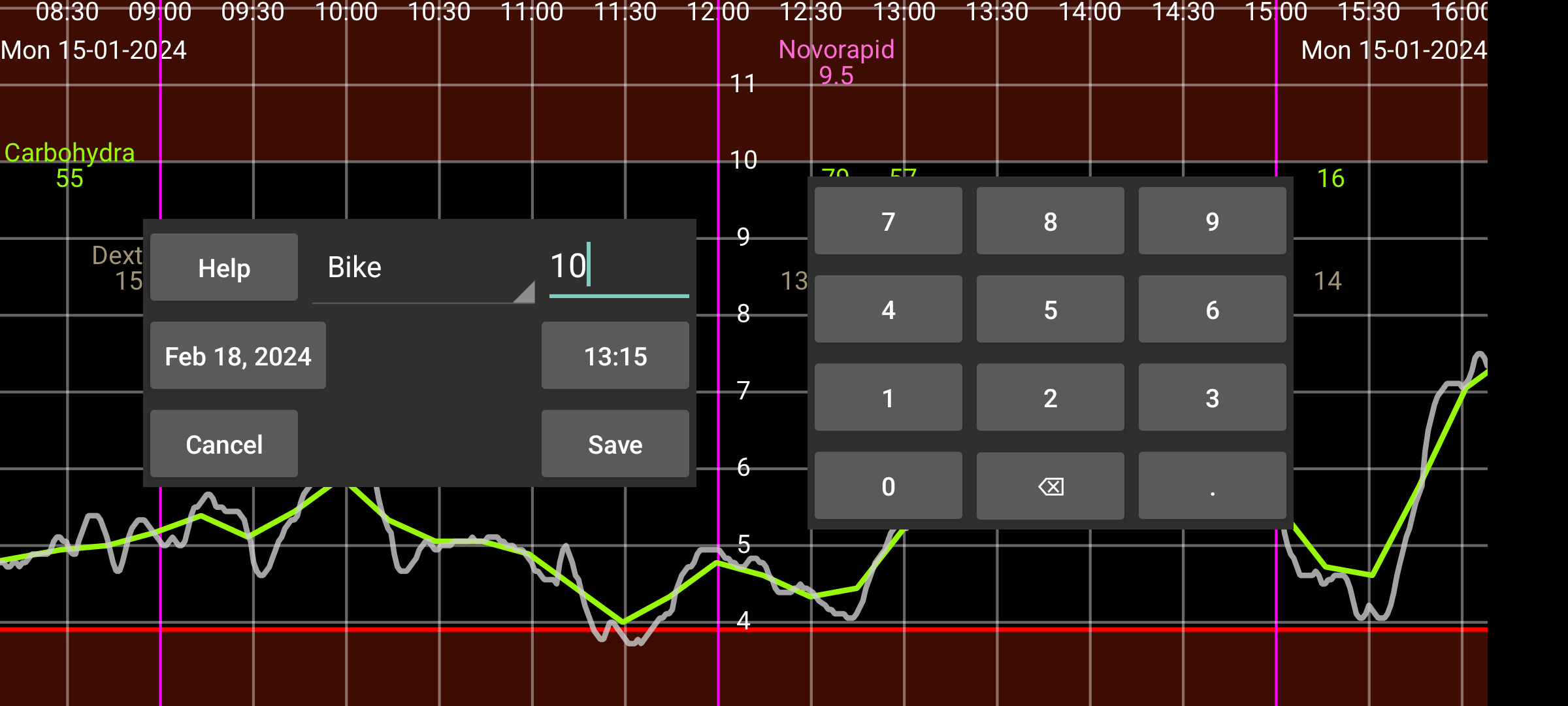
With New amount you can enter numbers associated with an arbitrary Label. You can set labels under left menu→Settings→Number Labels. The Amounts entered with a particular label will be shown at certain height in the graph determined by the label.
You can later change the amount by long pressing it. You can also select it from the list of entered amounts under Left middle menu→List.
It is also possible to receive Insulin dose data from NovoPen® 6 or NovoPen Echo® Plus by scanning the NFC pen. After scanning you can change under what label the doses are saved in Juggluco and restrict doses to doses from after a certain date and time. When hundreds of doses are present in the memory of the pen, it can take more than 30 seconds before they are all received via NFC by Juggluco.
Some blood glucose meters can send finger prick blood glucose measurements via Bluetooth to Juggluco. See left menu→Settings→Exchange data→ Glucose Meters.
Under Left menu->Settings->Number Labels is also specified under which label you enter the carbohydrates of a meal. In New amount, a Meal button is displayed for this label. Tapping this Meal button brings you to to a display in which you can specify a meal out of its components. The carbohydrates content is then calculated or you can specify the carbohydrate content and the needed quantify of one ingredient is then calculated.
Exclude: Exclude a blood glucose measurement from calibrations, because the glucose level is rising or falling or the sensor is still warming up.