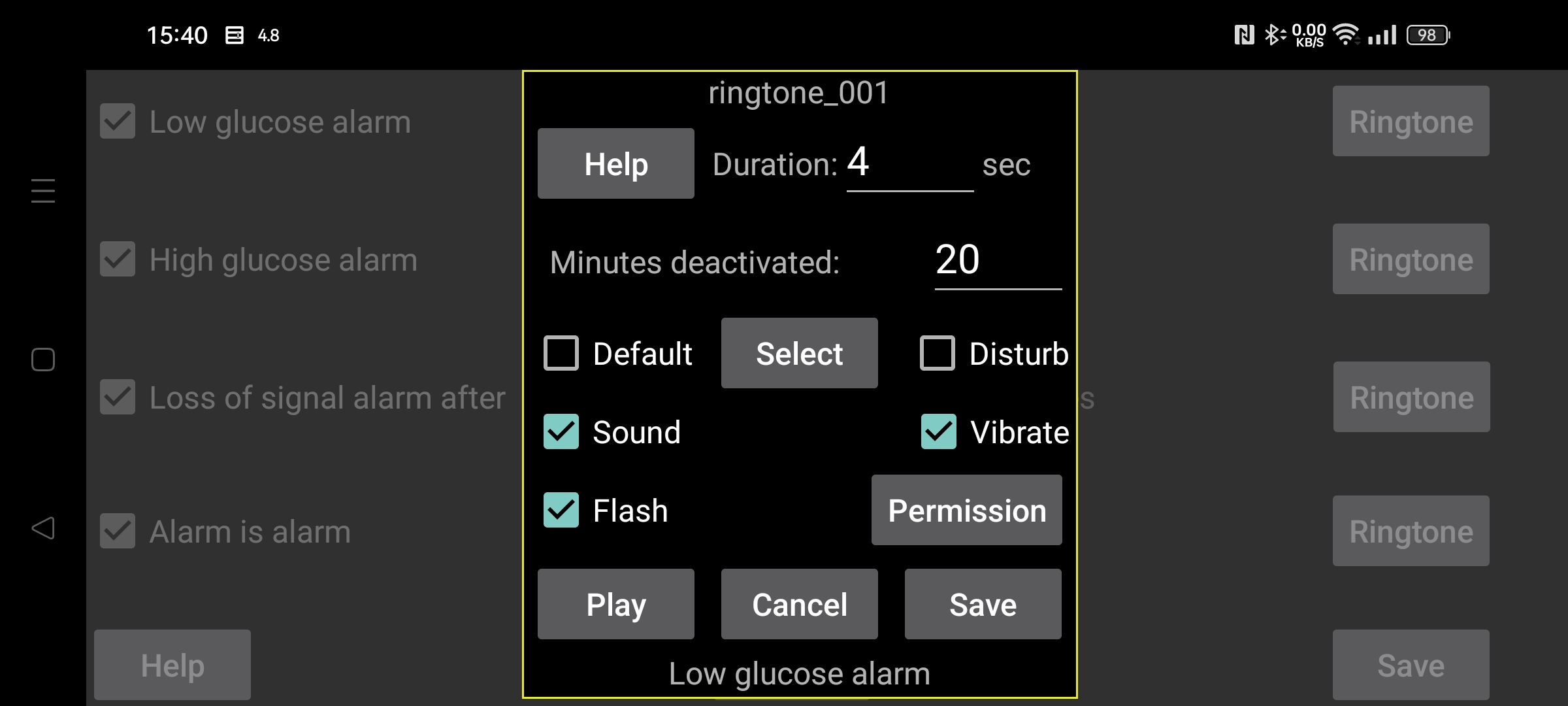
be de fr it nl pl pt ru tr uk zh en
Select which ringtone to play for an alarm or notification and for how many seconds.
Minutes deactivated: If a low or high glucose level continues, the alarm will not immediately go off again. You can specify after how many minutes the alarm should be generated again if the condition continues.
Sound: make sound.
Default: use default sound.
Select: Select a ringtone. On some Samsung phone the preinstalled ringtone picker app crashes, so you have to install a different ringtone app that can be used by other apps, for example: https://play.google.com/store/apps/details?id=com.centralparkapps.ringo.ringtones or https://apkcombo.com/ringtone-picker/de.kumpewo.ringtones
Vibrate: Vibrate
Disturb: If "Do not Disturb" is on, turn it off before playing an alarm. If Juggluco doesn't have the required permission for this, you will be directed to an Android settings screen to give Juggluco this permission. By switching on "Do not Disturb" and pressing Play, you can test whether alarms will work during "Do not Disturb". In previous version of Juggluco, "Do not Disturb" was turned on again after the alarm. In the current version it isn't, because that had the unintended effect that when an alarm went off during an automatic "Do not Disturb" period, this state was not turned off automatically. If you don’t want the hear alarms during “Do not Disturb”, you probably also need to unset “Alarm is alarm” in the previous screen.
Flash: Smartphones with torch flash light have the option to flash for the same number of seconds. Handy in case ringtones are not allowed and there is no clear policy concerning flash light.