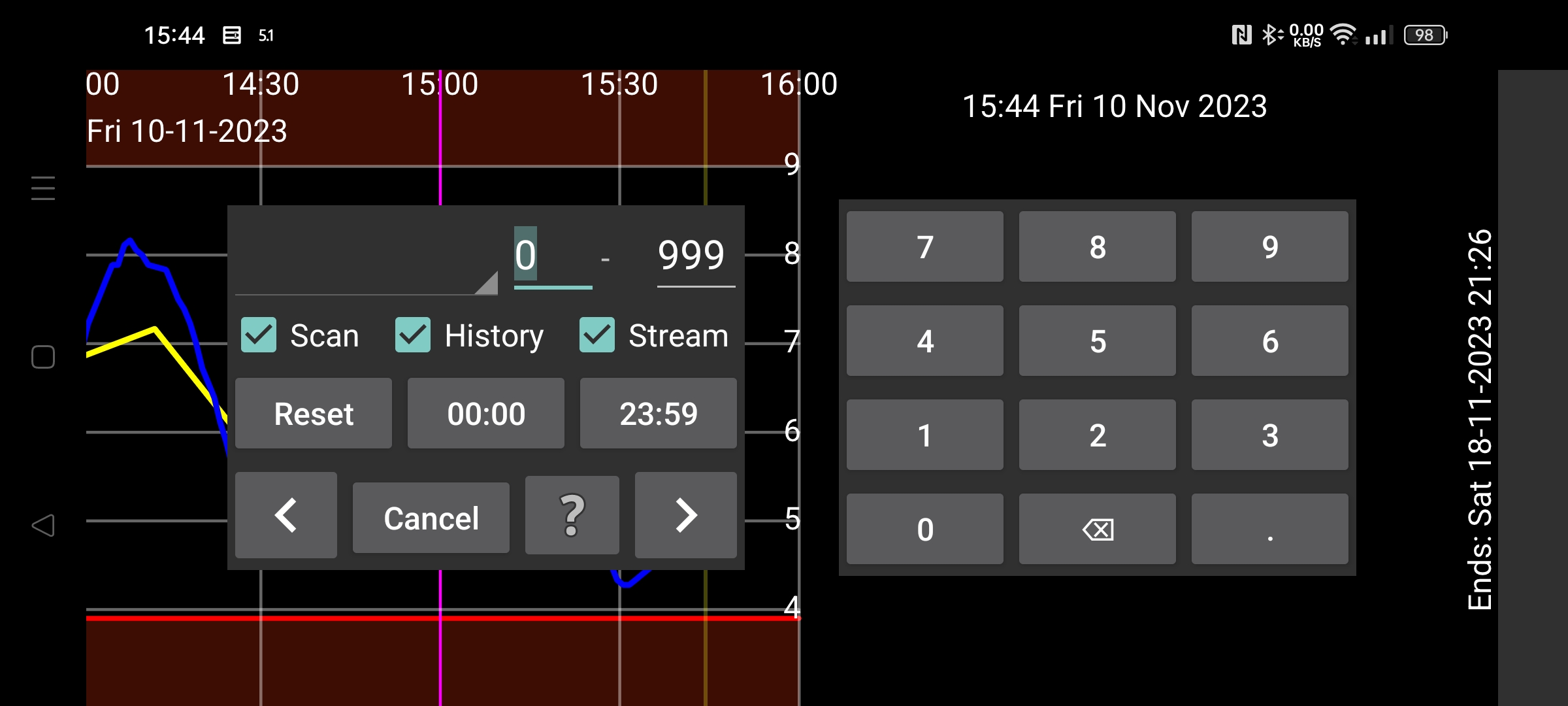
be de fr it nl pl pt ru tr uk zh en
Search can be used to find glucose values and entered numbers.
You search for values between the given numbers. For example: 10 – 999 to search for values between 10 and 999.
Glucose values are separated in Scan, History and Stream.
Scan: value shown immediately after scanning.
History: Periodic measurements saved on the sensor and transferred to this app. Freestyle Libre 2 sensors save every 15 minute a value and transfer them by NFC to this app. Freestyle Libre 3 sensors, save every 5 minutes a value and transfer them via Bluetooth.
Stream: 1 minute periodic measurements sent by Bluetooth from the Freestyle Libre 2 sensor to this app.
If you have entered insulin, consumption or activity data, you can search for them by selecting the corresponding label in the spinner and specify the range of numbers interested in: for example cycling between 50 and 100.
You can also specify the time of day you are interested in. If you are interested in hypos between 22:00 in the evening and 07:00 in the morning, you press on the first time display (displayed 00:00 at start) and change it to 22:00 and change the second time display to 07:00 (You also have to select Stream and/or History and specify a value range from 0 to 3.9 mmol/L (70 mg/dL)).
Touching an arrow starts searching in the given direction.
Reset sets all search values to what they were at start.
In Settings under number labels you can select which label (e.g. Carbohydra) is associated with meals. If you select this label in "New Amount" a "Meal" button emerges. After touching, you can enter a meal out of its ingredients. If you select this label here in the spinner, a box emerges at the top of the screen where you can specify an ingredient to search for and optionally the minimal amount of that ingredient.