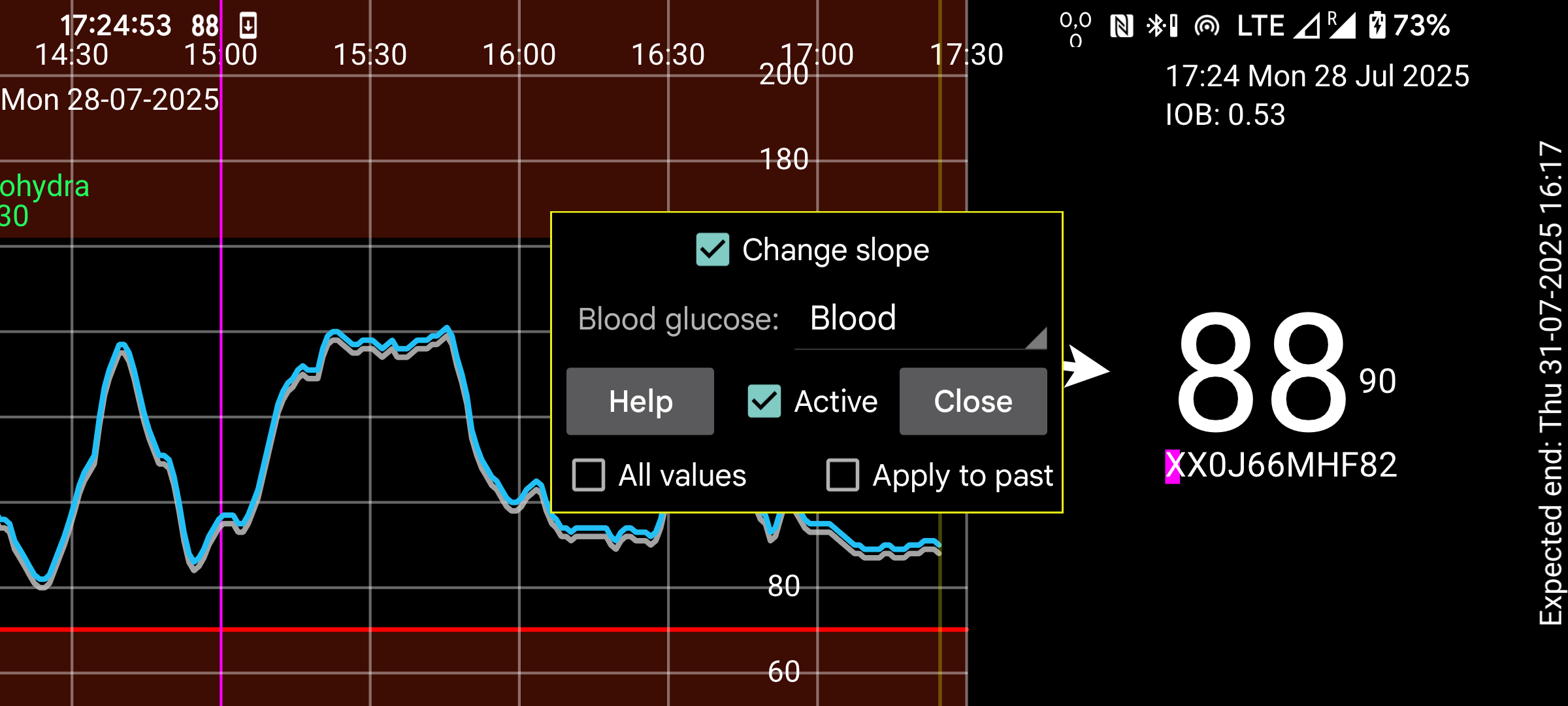
Juggluco 10.0.0 and higher have the possibility to calibrate sensors.
Blood glucose: Specify which label stands for the blood glucose finger prick measurements. Hereafter, all blood glucose values entered under that label will be used for calibration, except when you specify “Exclude” under left middle menu→New amount. When the rate of change is too large (absolutely) it will be automatically excluded.
You should only exclude glucose values that are not appropriate for calibration because the glucose level is not steady. All other values should not be excluded, even when you think that the sensor don’t need to be calibrated. When you don’t want to calibrate, unset “Active” and unset right middle menu→Calibrated. This way, all appropriate glucose values are used for calibration, not only those that don’t agree.
Every new finger prick that is not excluded gives a new calibration. You can view the calibrations made by pressing “Calibrations” in the sensor information screen. You can come to sensor information by long pressing the glucose curve or under left menu→Sensor. (Calibrations are specific to a particular sensor.)
If “Apply to past” is not set, glucose values are calibrated with the last calibration before the glucose value. If “Apply to past” is set the last calibration is applied to all glucose values of this sensor.
Change slope:
If “Change slope” is not set, only a certain value is added or subtracted from every sensor glucose value to get the calibrated glucose value. The relation between calibrated value and sensor value is:
Calibrated glucose=SensorGlucose + b
The value of b is determined by calibration. If you use this setting, you shouldn’t calibrate using high glucose values because the deduced value of b will be too large for small glucose values. Calibrating high values also doesn’t make much sense, because the difference between high and very high isn’t that important.
If “Change slope” is set the relation becomes:
Calibrated glucose=a * SensorGlucose + b
Whereby a can be different from 1. Having diverse calibrations is important. If example all glucose measurements were made when the glucose value was around 90 mg/dL (5 mmol/L) and the sensor values are spread from 54 mg/dL to 180 mg/dL (3 mmol/L to 10 mmol/L) these values are not diverse enough to infer the value of a.
Juggluco weights glucose measurements dependent on how old they are. The current glucose value has weight=1, older glucose values have a smaller weight. The calibration is also weighted so that an older calibration has less influence, so that a goes to 1 with time and b to zero with time.
The total weight of used blood glucose measurements determined how much weight is given to the calibration. With more (recent) blood glucose measurements, the calibrated glucose values are tilted more to the best fit inferred between blood glucose and CGM glucose from these measurements.
History values can’t be calibrated at the moment itself. The calibration of values is programmed to be executed 21 minutes later for Libre and 31 minutes later for CareSense Air sensors, but it often happens later than that. Also, the stream calibration is repeated at a later time so that the next CGM can be used.
Active:
When active is set, the calibrated glucose values are used for alarms, broadcasts, Health connect, the Nightscout/xDrip webserver in Juggluco, glucose values send to watches and floating glucose. On the right side of Juggluco the calibrated value is displayed in large font with the uncalibrated value after it in small font. It is never used for sending to Libreview.
The display of the curve of calibrated glucose values is switched on right middle menu before “Stream” and “History”. The raw values are switch on and off by the checkbox after “Stream” and “History”.
All values: For certain values there is no calibrated value. The curve of calibrated values will show nothing, if “All values” is not checked. If “All values” is checked, it will show the uncalibrated value. This way you can switch off the raw values in right middle menu→Stream and still see all values.