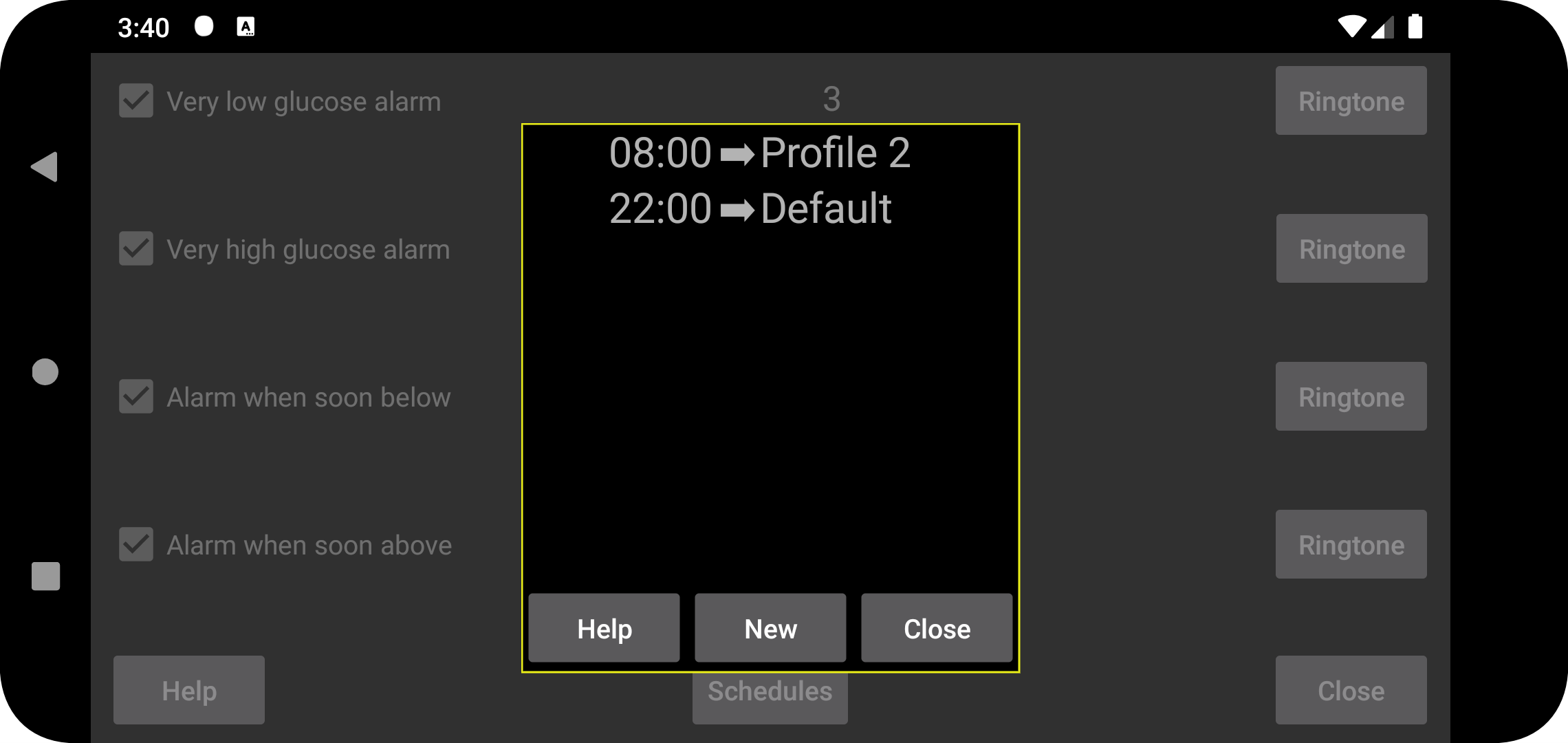
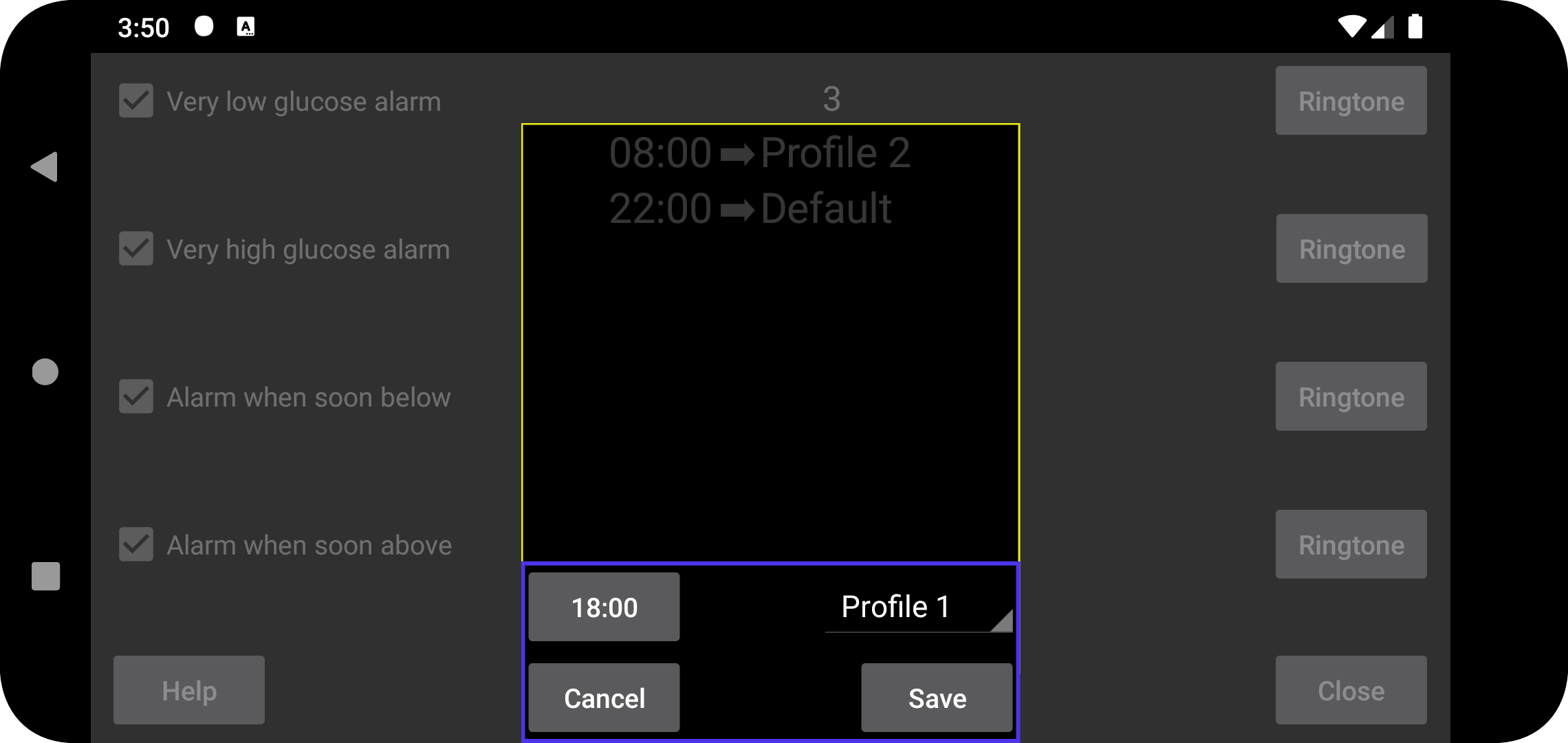
Schedule profiles to become active at a certain time. Press “New” to create an association between a certain time and a profile. Juggluco will switch every day to that profile at the specified time. You can edit a time profile association by touching it.
All settings for Alarms and Talk are specific to a common profile. Which one is active is shown under left menu → Settings → Alarms and left middle menu → Talk. Initially the profile is “Default”, you can change it to “Profile 1” or “Profile 2” etc. What you specify in Alarm and Talk are specific for the active profile.
Some users wrote that they thought that you could only schedule to switch to a profile and not end it. But you can simply add another item that schedules to switch to the default profile, which has the same effect as adding an end time would have.