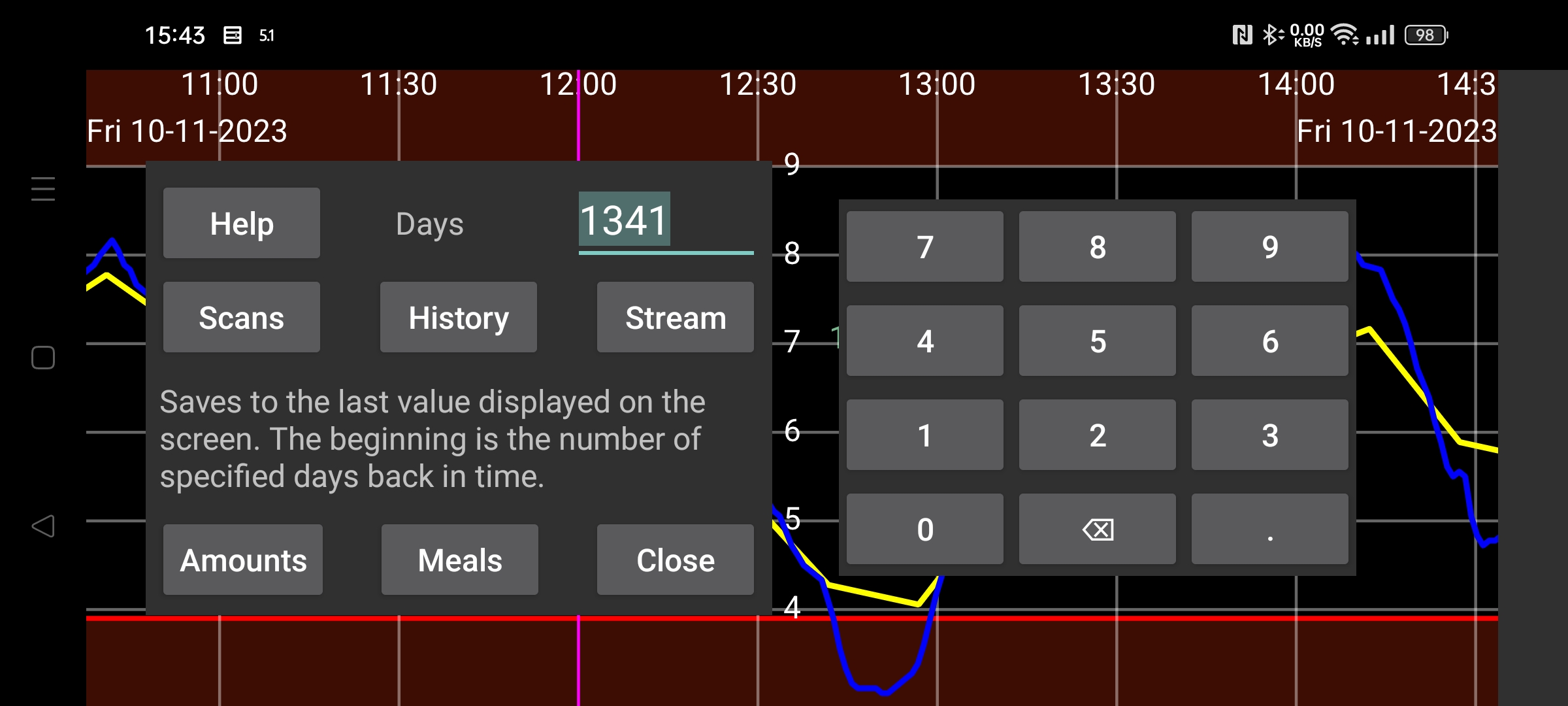
Export data from Juggluco to a file.
Meals are saved in html. All other data is saved in .tsv (Tab-separated values). This can be loaded in programs like LibreOffice Calc, Microsoft Excel, Mathematica or R. It is a kind of .csv with tabs instead of commas used to separate items. UTF-8 encoding is used.
The meaning of the columns can be found at https://www.juggluco.nl/Juggluco/webserver.html.
Days: Starting with Juggluco 7.1.0, you can select the number of days to save. The end date is the right border of the screen. Thus, if you view past data in Juggluco, only old data is exported (the same as in left middle menu→Statistics).
Calibrated: Save calibrated values. With this setting, Scans, Stream and History save for all items both the calibrated and raw value. In Libreview format, only the calibrated value is saved if available, otherwise the uncalibrated (raw) value.
Starting with Juggluco 7.1.0, it is also possible to receive these data via the web server in Juggluco (Left menu->Settings->Exchange data->Web server), see https://www.juggluco.nl/Juggluco/webserver.html
Libreview: Save data in Libreview format. This makes in possible to import data from non-Freestyle Libre sensors in programs and web services that require that format. For Dexcom sensors the 5 minutes values are saved and for Sibionics sensors one stream value every 5 minutes. It also saves the history values of Libre 0,2 and 3 sensors. This will only save Insulin doses, carbohydrate and remarks, after you have assigned labels to these categories under left menu→Settings→Exchange data→ Libreview→Send Amounts.