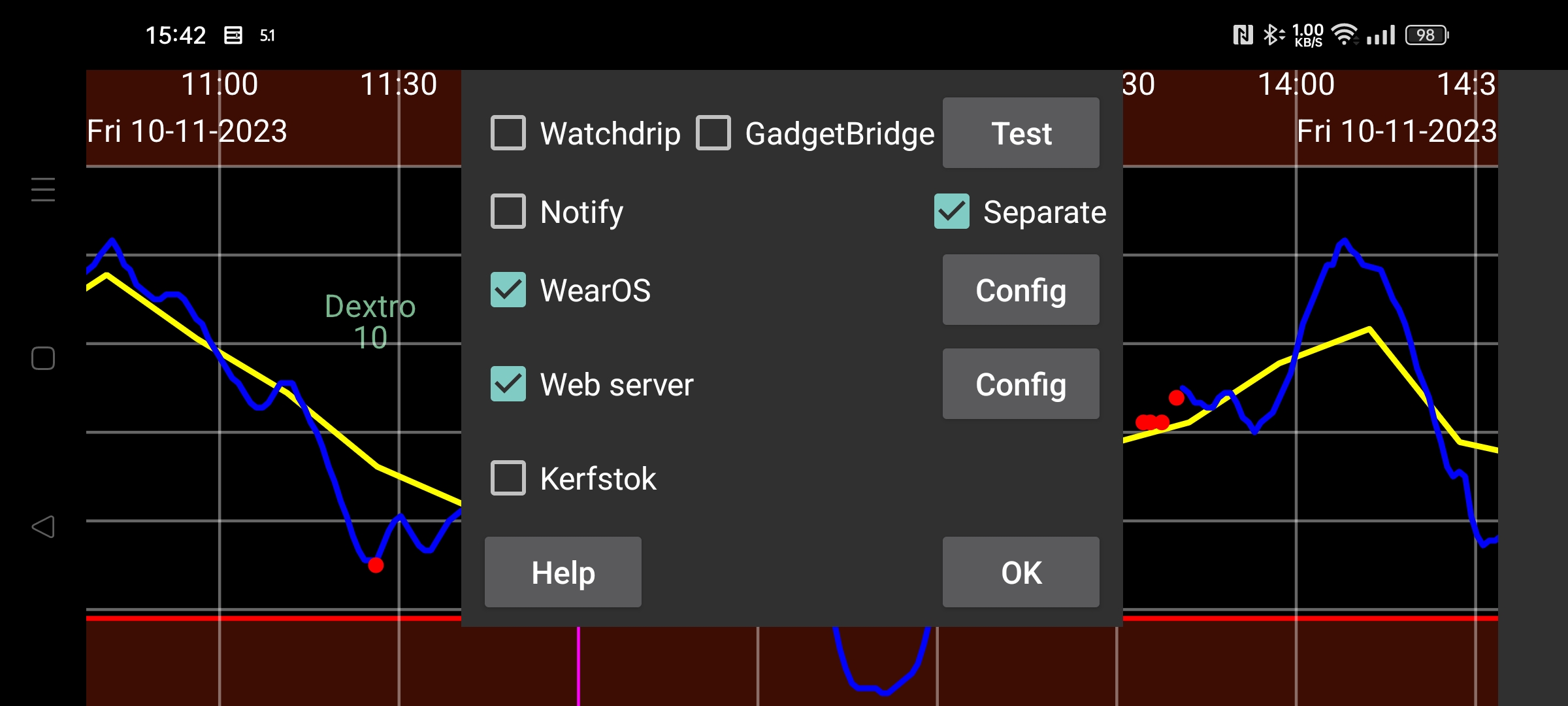
be de fr it nl pl pt ru tr uk zh en
Currently, Juggluco has six ways to get glucose values on your watch.
When Notify is turned on, an Android notification is created every time a new glucose value arrives. On some watches notifications are only sent to the watch when a new notification is created, for them you have to turn on Separate. For these watches you also have to switch on Separate to receive alarm notifications on the watch.
By switching this on, Juggluco sends glucose values to Watchdrip+. Watchdrip+ sends watch faces, showing glucose values, to MiBand/Amazfit watches.
GadgetBridge makes it possible to display weather information on MiBand/Amazfit watches. With the Gadgetbridge option turned on, will Juggluco send glucose values to GadgetBridge under the pretext that it is weather information. This had the advantage above Watchdrip that it is much faster, but has the disadvantage that less information is displayed. Juggluco puts the glucose value and a direction arrow in the location of the weather. This location is displayed under Weather on the watch. I haven't found any watch face that displayed this location. Only for mmol/L: the value before the point is put in the maximal temperature and the value after the point in the minimal temperature. The values of mg/dL are too large for temperatures, for that reason the last digit is put in minimal temperature and the numbers before the last digit in the maximal temperature. Thus 106 mg/dL becomes: maximal temperature 10, minimal temperature 6.
The direction of change determines the weather icon: snow is falling glucose, rain is rising glucose. It is also put in the current temperature. Larger than zero means rising glucose, lower than zero means falling glucose.
Kerfstok is watch app by which you can enter numbers (like insulin doses), but it also displays the current glucose value. Immediately as a new glucose value arrives, Juggluco sends it to Kerfstok. So Kerfstok displays always the most recent glucose value. Kerfstok can also record all activities supported by Garmin and can display speed and distance. See Watch->Kerfstok Status-> Help and https://www.juggluco.nl/Kerfstok
Apps can receive glucose values from one of the glucose broadcasts sent by Juggluco and send these glucose values to a watch. For example G-Watch (TizenOS or WearOS) can receive glucose values from the Glucodata Broadcast (see Left menu->Settings->Exchange data).
Juggluco incorporates an xDrip/Nightscout webserver. This makes it possible to directly use xDrip watch apps with Juggluco. xDrip displays a new glucose value only every 5 minutes, while Juggluco displays a new glucose value every minute. Juggluco also sends to the xDrip watch apps the most recent glucose value. The glucose values are only sent to the watches if the watch app asks for them, thus how old the displayed values are depends on when the watch app asks for them. For example watch faces and data fields on Garmin watches only ask for a glucose value every 5 minutes. Via xDrip this often let to 10 minute old glucose values. When directly connected with Juggluco, these watch faces show up to 6 minute old glucose values. Under Garmin, if you can't use Kerfstok, you have the following options to regularly receive a recent glucose value. An xDrip widget (https://apps.garmin.com/en-US/apps/73115e04-dc9f-4765-ad88-e7ae283ce995) can also be used during the recording of an activity. So if you have a hand free, you can switch to this xDrip widget while recording an activity with a standard Garmin sport app. There is also an xDrip sport app that updates its glucose value regularly: https://apps.garmin.com/en-US/apps/aaf6533b-bca1-4365-9131-9f882f6f148c. You can try to start at a moment, so that it will request a glucose values just after it is available. Data fields and watch faces would be the ideal solution, but restrictions imposed by Garmin make them of little value.
Previously you could use the web server in Juggluco with a watch face for Fitbit: https://glancewatchface.com . Since half 2024 third party apps are no longer allowed on Fitbit watches: https://www.techradar.com/health-fitness/fitbit-watches-in-the-eu-will-lose-third-party-apps-and-watch-faces-heres-why . EU regulation should have provoked this decision. Maybe the possible requirement to allow alternative app stores on Wear OS: Simple fitness trackers, without third party apps, are also allowed and we can become that. Some people claim that after changing location to USA, with the use of VPN, they can again install third party apps.
For more information on the web server interface see https://www.juggluco.nl/Juggluco/webserver.html
There is a version of Juggluco ported to Wear OS. The display is adapted to the smaller screen and a watch face is added. The watch face can be installed as a usual Wear OS watch face and displays beside the time also the current glucose value received via Bluetooth.